How To Order From Amazon Japan Using Amazon Global
Amazon Japan is a convenient way to import Japanese goods overseas. But don’t know how to order from Amazon Japan? I have listed the steps we need to take to use Amazon Japan and important points for use.
Steps to Order from Amazon Japan
Create an account for Amazon Japan (Desktop or Mobile App)
For Desktop
First of all, open Amazon Japan (amazon.co.jp) on your desktop. If you see a white and red Japanese flag, it indicates that you are on Amazon Japan. If your display language is Japanese, you can change it by clicking the flag symbol.
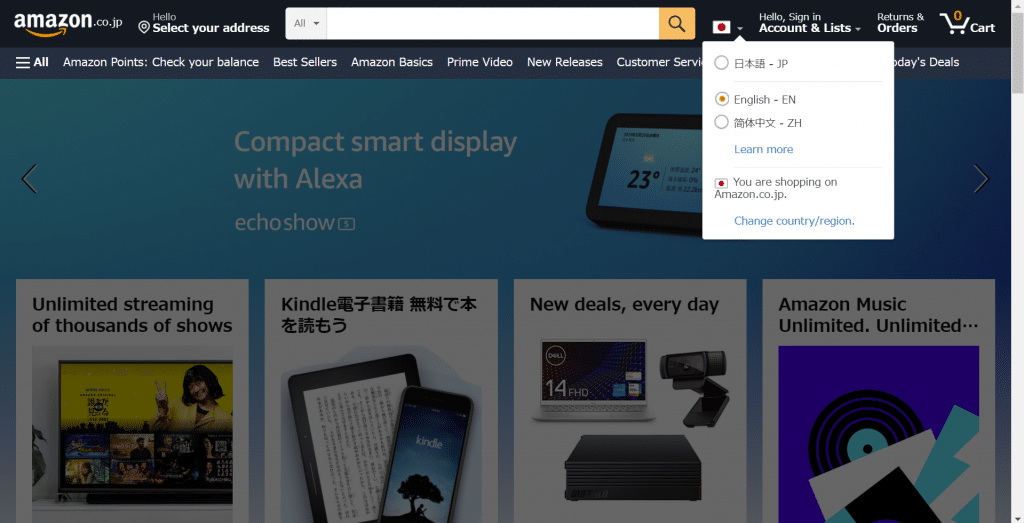
Go to Account & Lists > Sign in > Create your Amazon account. Fill in the required information and create an account. I think this is the same for all Amazon sites in each country, so it’s pretty easy.
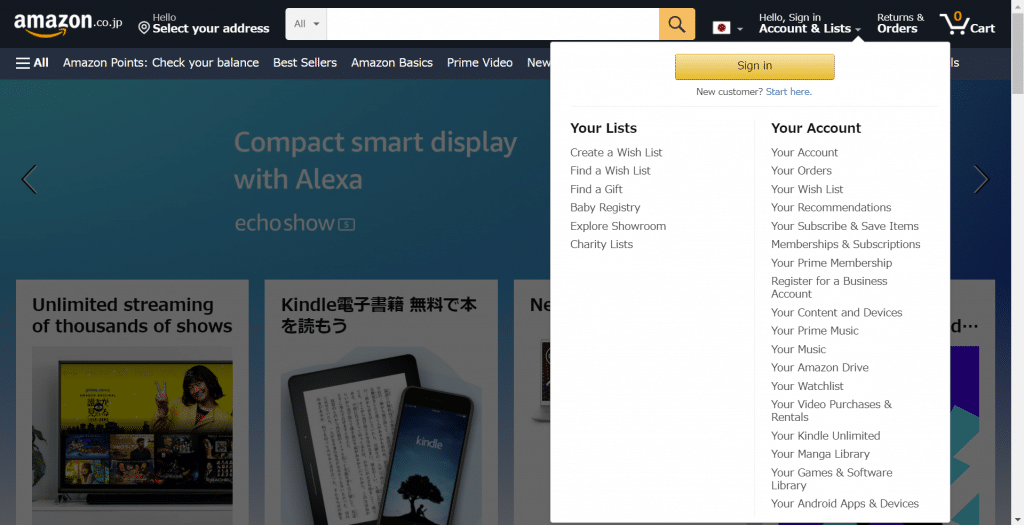
For Mobile App
Open the Amazon app, go to Settings > Country & Language and set your country as “Japan”. Then, it will automatically redirect you to Amazon Japan. Go to Your account > Create account and insert the required account information.
Set delivery location
From here on, I will show you the mobile screen.
I recommend that you register an additional shipping address first so that you can check at a glance whether the product is available for delivery in your country or region.
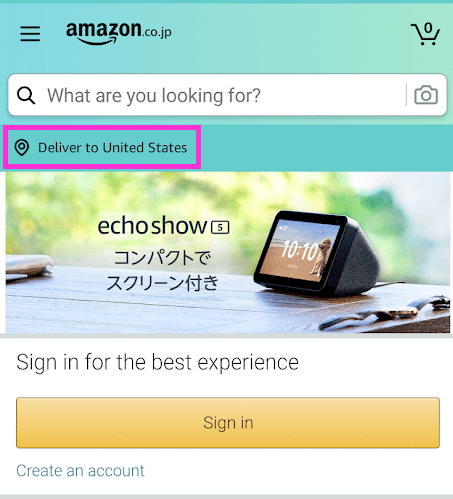
If you set a delivery address, you can see if the item is available for international delivery and show you the shipping costs. If an item cannot be delivered to your country, an error message will appear red. You cannot even add the products to your shopping cart.
It is advisable to register your address beforehand to avoid the possibility of finding out after lots of research that you cannot buy the product.
Proceed to confirmation
The rest of the steps are the same as other countries’ Amazon apps.
- Add products to shopping cart
- Select delivery address
- Choose delivery option
- Choose payment method
- Confirm the order
But there are three points to note for the final price calculation.
Tax Exemption
The product page shows the price, including the Japanese sales tax (10%). However, if you set an overseas mailing address, the final cost breakdown screen will show the price excluding tax as the domestic sales tax is exempt.
The product screen on the left shows 8,800 yen including tax, but the final price breakdown on the right shows 8,000 excluding tax.
While Japanese sales tax is exempted, the additional costs charged by Amazon Japan when mailing overseas are “Shipping Fee” and “Import Fee”.
Shipping Fee & Import Fee Deposit
The total shipping cost will be calculated as the sum of “Per Shipment” and “Per Item”. Both of the costs vary from country to country. Taking the USA and Canada as an example, “Per Shipment” is 1,200 yen and “Per Item” is 650 yen/kg.
The “Import Fee Deposit” is an advance fee charged by Amazon to cover the “taxes” and “duties” involved in the import process. This calculation is based on the estimate at the time of purchase. So, if we end up overpaying, we can get reimbursement in the same payment method we used.
Here is an example of the case in which the mailing address is set for different locations. You can see the comparison between Mumbai (India) and New York (US) shipment.
For the Shipping & handling fee, India is slightly cheaper. But Import Fees Deposit has a huge gap between ¥3,974 and free of charge (¥0) for the above case. For the US delivery, the importing tax seems charged on the base rate as “Items”, as you can see “¥8,710”. The calculation appears quite complicated as it totally depends on the product category and where to deliver. So, it’s easiest to add the products you want into your shopping cart and check the final price each time.
Common Questions
How to switch Amazon account?
Switching between accounts in different countries can be done “Country & Language”, not “Switch Accounts”.

I went to “Switch Accounts” and entered my Amazon India login credentials, but it’s rejected with a message of “incorrect password”. So at least Amazon Japan seems able to switch multiple accounts only within Amazon Japan. And switching to the accounts between different countries appears to be possible in “Country & Language” section.
How long does it take for delivery?
| Area | Shipping Times (business days) |
|---|---|
| North America | 3 – 4 days |
| Central & South America | 3 – 6 days |
| Europe & Middle East | 3 – 5 days |
| Africa and Other Countries | 3 – 6 days |
| Asia & Pacific Islands | 2 – 3 days (or 6 – 10 days*) |
*In some Asia & Pacific Islands countries, there are two delivery options available, “Priority” and “Standard”. Standard delivery is cheaper but takes longer time of 6 – 10 days.
How to cancel the order?
As usual, it is possible to cancel the order before the delivery is arranged. You can check the delivery status on the order history page, and if it is “Not yet shipped”, you can cancel. If the order is already under the delivery process or the cancel button is not visible on the order history page, we will need to process the return and then submit a refund request.
How to request a refund?
It is possible to return an item from abroad as long as it is delivered by Amazon.co.jp within 30 days. Return postage is prepaid, but we will be refunded the cost of returning the product as well if the return is due to Amazon Japan’s responsibility. However, in some countries, we may need to provide a copy of your ID to the courier, which can be quite a hassle. We can follow the same procedure as regular returns from the order history page. You can check the official page for more details about how to order/cancel via Amazon Japan.
Pros & Cons
Pros
Speedy delivery
Thanks to Amazon Global’s own efficient delivery network, we can receive products in just a few days even though it is an international delivery.
No tedious procedures
Yes, the shipping fee is costly compared to the usual domestic delivery. However, there are certain benefits from the hassle-free customs procedure and a guaranteed refund in case of overpayment.
Cheaper than other shipping services
Although I mentioned earlier that the delivery fee is high, a quick look at other international shipping services outside Japan shows that Amazon’s prices are pretty reasonable. Considering that we get 10% off duty-free, we can save a lot of money depending on the product and the delivery area.
Cons
Not all the categories are supported
According to the product categories, there is limited availability of products as those are subject to import restrictions based on customs. In particular, most foodstuffs and liquids are not available on Amazon Global.
Fewer seller options
In case the delivery is not shipped by Amazon.co.jp, it will be overwhelmingly complicated to deal with a return policy, customs, and other formalities. So the actual seller option available can be only the default one.
When to Use?
Suppose you can’t find the product you are looking for in your country’s Amazon. In that case, you can use Amazon Global service to order directly from Amazon Japan. Other local suppliers are often more expensive due to shipping costs, etc. Since Amazon has a reliable return policy, we can rest assured that we are getting the best value for your money. However, each delivery can be costly, so it’s best to put the items you want in your cart and then order them in bulk when the time is right.
I hope you enjoy Japanese made products through Amazon Japan.


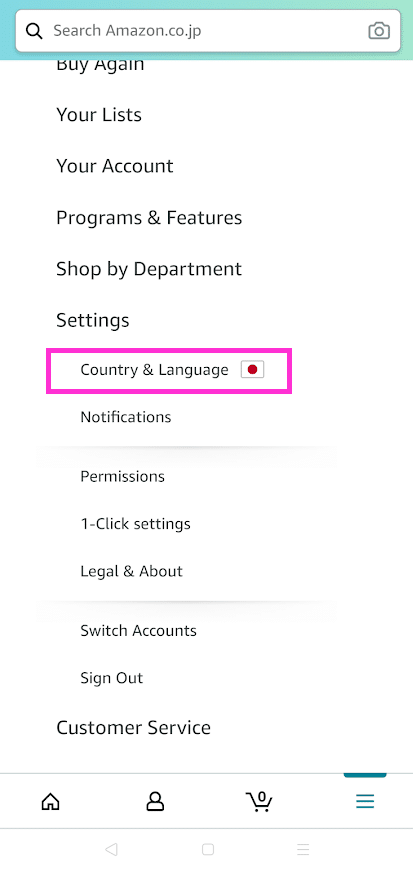


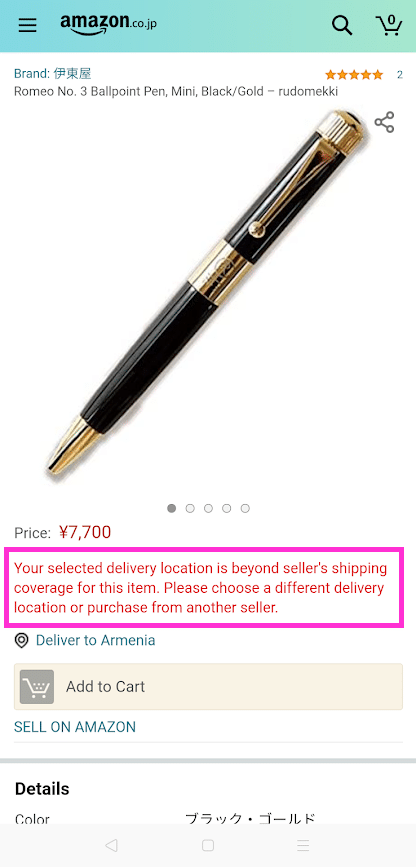

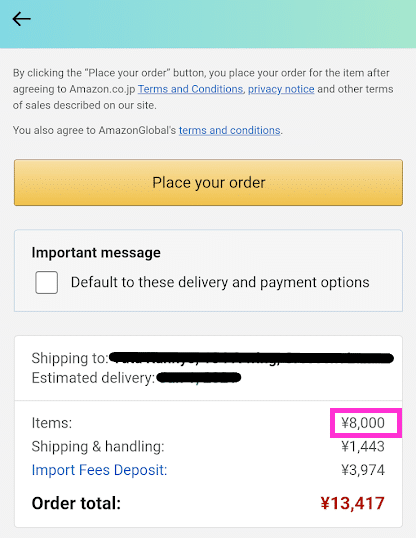





Very nice guide, but I have a question. I’m trying to buy some Video Games from Amazon Japan, but there aren’t any import fees shown at checkout anymore even though they would be shipping with AmazonGlobal international shipping. I know for 100% that I have to pay import fees. Do you know why it doesn’t work? I’m trying to order to the EU (Austria)
Thank you
Thank you for your comment.
As I have shown in the article (comparison between India & the US), some countries seem to include additional costs within the base price itself instead of import fees.
In most cases, we rarely pay extra fees post online purchases on Amazon Global. But if you are pretty sure that it definitely costs a tariff to import gaming software between Japan and Austria, there can be the case you may end up paying extra.
(Amazon Japan’s statement)
Generally, you will not have to pay when your item arrives, since you already paid the Import Tax Deposit when you placed your order. However, depending on the destination country or region, item type, and/or purchase amount, you may have to pay an extra fee when your item arrives in addition to the Import Tax Deposit—which you paid when you placed your order.
Source: https://www.amazon.co.jp/gp/help/customer/display.html?language=en_US&nodeId=202003350
Very well written article. It will be supportive to anyone who employess it, as well as myself. Keep up the good work – for sure i will check out more posts.
I have to express my appreciation to the writer for bailing me out of such a instance. Just after searching through the world wide web and seeing notions that were not pleasant, I was thinking my life was gone. Living devoid of the solutions to the difficulties you have resolved through your main short article is a crucial case, and the kind which might have negatively damaged my entire career if I hadn’t come across the blog. Your good knowledge and kindness in controlling every part was priceless. I’m not sure what I would have done if I hadn’t discovered such a subject like this. It’s possible to at this moment look forward to my future. Thanks so much for your expert and result oriented help. I will not think twice to endorse your blog to any person who requires tips on this issue.
Glad to hear that!
I’ve recently started a blog, the info you offer on this site has helped me tremendously. Thanks for all of your time & work.
Thanks for your comment!
I can’t thank the author enough for this article. It’s a fantastic resource that covers all the essential aspects of the topic. The content is well-organized, and the explanations are easy to follow. Highly recommended!
magnificent post, very informative. I wonder why the other specialists of this sector don’t notice this. You should continue your writing. I am confident, you have a great readers’ base already!
Thank you!
When someone writes an article he/she keeps the image of a user in his/her brain that how a usercan understand it. So that’s why this article is outstdanding.Thanks!
That is really fascinating, You are an excessively professional blogger.
I have joined your feed and look ahead to in search of extra of your wonderful post.
Also, I have shared your web site in my social networks
Thank you! 🙂
It’s nearly impossible to find knowledgeable people about
this subject, however, you seem like you know what you’re talking about!
Thanks